Message Editing Feature Coming to WhatsApp! How To Used?

The new option to edit the sent message on WhatsApp appeared in the iOS beta after the Android beta. WhatsApp message editing feature will be available very soon.
Message editing feature is coming to WhatsApp. Users will be able to edit sent messages just like iMessage, Telegram and other messaging apps. The feature, which was introduced in the WhatsApp Android beta version, was finally seen in the iOS beta version. So, how will the message sent on WhatsApp be edited?
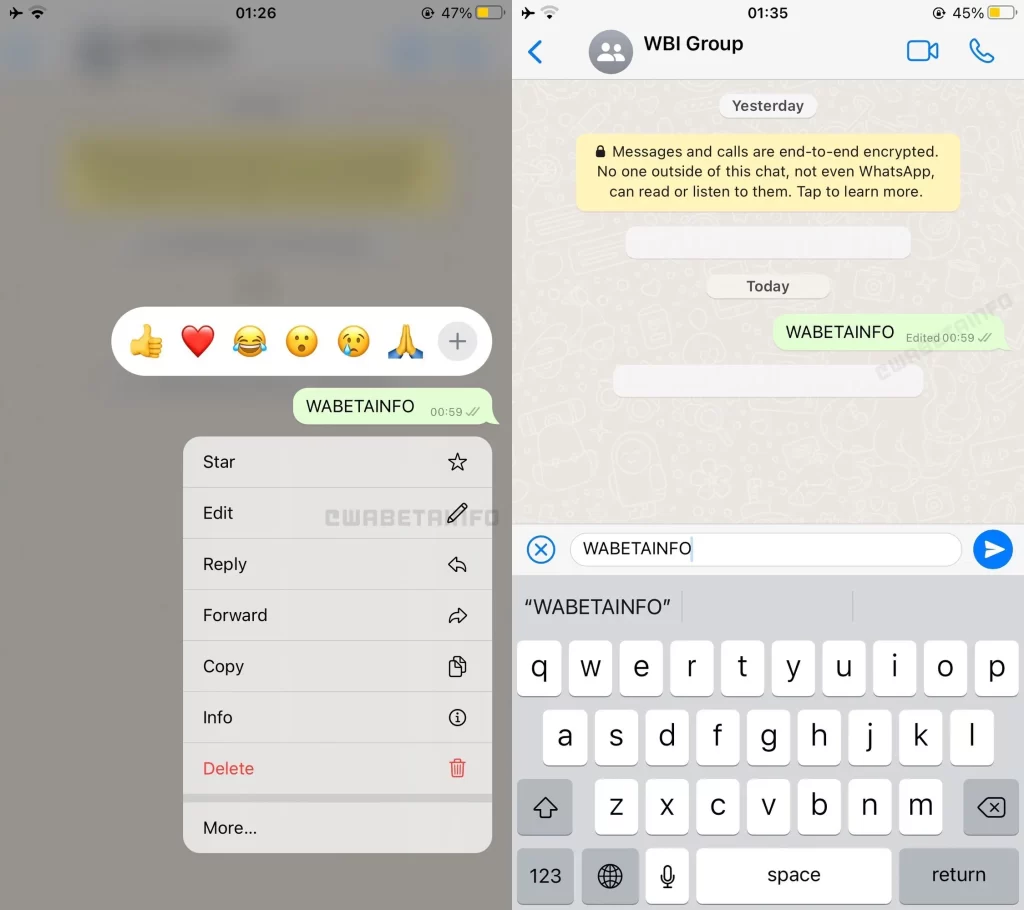
How will the WhatsApp message editing feature be used?
To edit the message sent on WhatsApp, it is enough to press and hold the message you want to edit in the chat and tap “Edit” from the options. However, unlike Telegram, it has a time limit. The edit must be made within 15 minutes after the message is sent.
WhatsApp will display the “edited” label on the sender side of edited messages. Editing only applies to text messages. There will be no editing option for comments added while sharing photos, videos, documents.
Finally, picture-in-picture support for calls came to WhatsApp. The newsletter feature is also said to be coming.






