How to solve the problem “My phone is getting very hot”?

All images in this article are generated with artificial intelligence.
One of the most common problems encountered in smartphones is heating. Especially the heating problem experienced in Android devices is very disturbing for users. For this reason, most users are looking for solutions to their devices’ heating problems.
There are many reasons for phone heating problems. For this purpose, more than one approach is needed to solve the problem. So how does the phone heat up? What should you do when your phone heats up? We explain this in detail in our article.

Why is my phone getting hot?
It is actually natural for your smartphone to get a little warm. This is one of the biggest signs that the device is working properly. However, in some cases, the phone may overheat and start to disturb the user. If the phone starts to get hot enough to burn the user’s hands, there is a problem.
The biggest root cause of phone overheating is usually software. However, in some cases, hardware failure can also cause the device to overheat. Forcing the phone to run compute-intensive games or apps, heavy use of the camera, multiple apps running in the background, and always-on widgets are just some of the reasons.
The heat generated by a smartphone is largely proportional to the amount of electricity flowing through it. Therefore, subjecting your phone (especially one with weaker hardware) to intensive processing makes it even more likely to overheat. The root cause of your phone overheating may not always be software-related. Heating problems can be caused by a swollen battery or a malfunctioning processor or other components.
Users who experience heating problems due to software problems can solve the heating problem with the solutions we give below. However, if the problem is not solved after applying the above methods, it may be considered as a hardware failure. In this case, it is recommended to contact the technical service as soon as possible. Here are the solutions to eliminate heating problems:
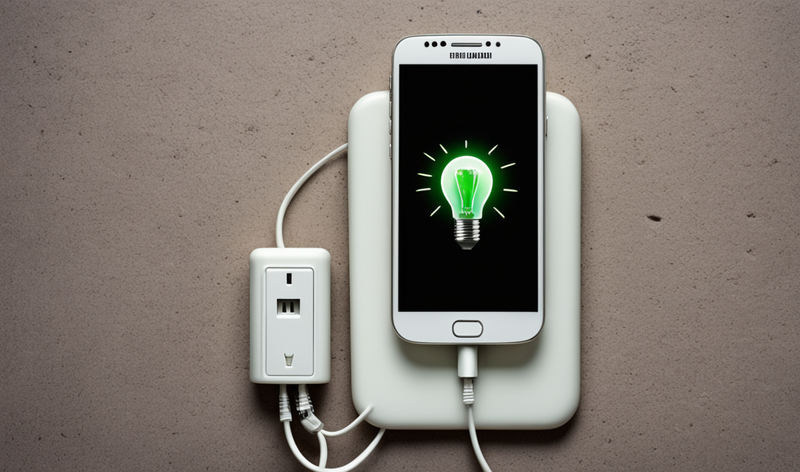
Charge your phone battery only up to 80%
If you need to charge your phone overnight, place it on a cool, flat surface instead of a pillow or sheet. According to recent reports, you should never charge your phone to 100%. Constantly charging your phone at 100% can shorten battery life and cause heating problems. So plug your phone into the charger when it reaches 30% and unplug it when it reaches 80%. In addition, using the phone while charging can also cause heating problems.

Always close apps running in the background
When multiple apps are open at the same time, the phone can work overtime and cause the phone to overheat. Therefore, getting into the habit of regularly closing unused apps will reduce heating problems to some extent. Also, avoid using compute-intensive apps, especially games, while your phone is charging.
Don’t keep unnecessary apps on your device
Delete unused apps and files. These files take up unnecessary space on your device and can also cause heating problems. On the other hand, always turn off unnecessary notifications and do not use animated wallpapers.

Use in airplane mode
When you use your phone in airplane mode, features such as network connectivity, Wi-Fi, mobile data and Bluetooth are turned off. Airplane mode prevents your phone from overheating, especially when you plan to play games and watch movies offline. It’s also worth noting that your phone will charge 25% faster in airplane mode.

Install an antivirus program
A virus may be one of the reasons your phone is overheating. Android phones are particularly vulnerable to malware. Therefore, you can completely solve this problem by installing antivirus software on your phone.
Turn off power saving mode
Phones react to heavy applications such as games by overheating because the processor frequency is reduced in power saving mode. This means that the processor is strained. Therefore, turn off power saving mode before running heavy applications.

Do not use the phone’s brightness at full brightness
Be careful not to use the screen brightness at full brightness, especially when using the phone outdoors. Increasing the screen brightness to the last level will trigger the heating problem.
If the solution methods we mentioned do not work, it would be healthier to go to a technical service. In this case, there is a possibility that your phone may have a more serious problem than it seems. Swelling of the battery, malfunctions in the processor or RAM cause these components to overheat.






