How to Delete Telegram Account? (2022 Current)

For those who want to say goodbye to Telegram with more than 550 million users: Here is Telegram account deletion guide and Telegram account deletion link!
Although WhatsApp is the first thing that comes to mind when it comes to messaging today, there are many alternative messaging applications. Telegram, which has more than 550 million users, is one of the most popular alternatives at this point. The number of people who want to say goodbye to the messaging application, whose number of users is increasing rapidly thanks to Telegram groups, which has huge members, is also quite high. How to delete Telegram account? We answered the question for you. Here is the Telegram account deletion link!
Why did people flock to Telegram?
WhatsApp published its new user agreement in the first days of 2021 and stated that those who do not allow the processing of data will not be able to use the application on February 8, 2021. Millions of people around the world flocked to Telegram for fear that “WhatsApp will be banned / will not work”. WhatsApp later abandoned this decision after the backlash, and many people did not enter Telegram again.
Telegram Account Deletion: Android and iPhone
“How to delete Telegram account?” The question has two answers. First, let’s look at the first method, which applies to Android and iPhone.
– Open the Telegram application on your phone and switch to the Settings menu.
– After entering the Privacy and Security section, you will see the option “Delete my account if I have been away for this long” at the bottom.
– Select a desired time from the drop-down menu. If you want your account to be deleted without waiting, you can click on the “Delete Account Now” option.
If you have set a period for the account to be deleted, you should not be online even once during the period you choose. Otherwise, Telegram account closure will be cancelled. So you will have to restart the timer.
How to Delete Telegram Account? Alternative Method
Another way to deactivate your account is to use the Telegram account deletion link. In this way, you do not have to wait for any time. Your account will be deleted from then on. For this:
- Click on the Telegram account deletion link here.
- Enter your number with the +90 code at the beginning of the desired place. (Ex: +905061234567)
- Then press Next. A security code will now be sent to your phone.
- In the next step, enter that security code in the desired place. Then press “Sign in”.

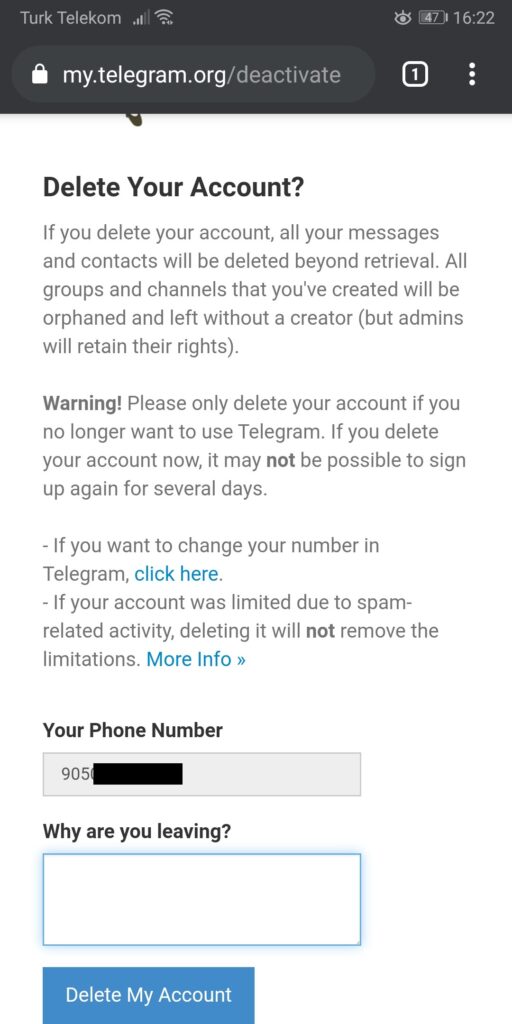
This action will redirect you to the Telegram account closure page. “Why are you leaving?” In the (Why are you leaving?) question, write your reason for deleting the account. Finally, click the “Delete my account” button.
Saying Goodbye to Telegram on Computer
Telegram account deletion is as easy on Android and iPhone as it is on a computer. You can permanently close your account with the Telegram account closure link.
To do this, simply follow the steps below:
- Click on the Telegram account deletion link here.
- Enter your number with the +90 code at the beginning. (Ex: +905061234567)
- Press Next. A security code will be sent to your phone.
- Enter that security code where requested. Then press “Sign in”.
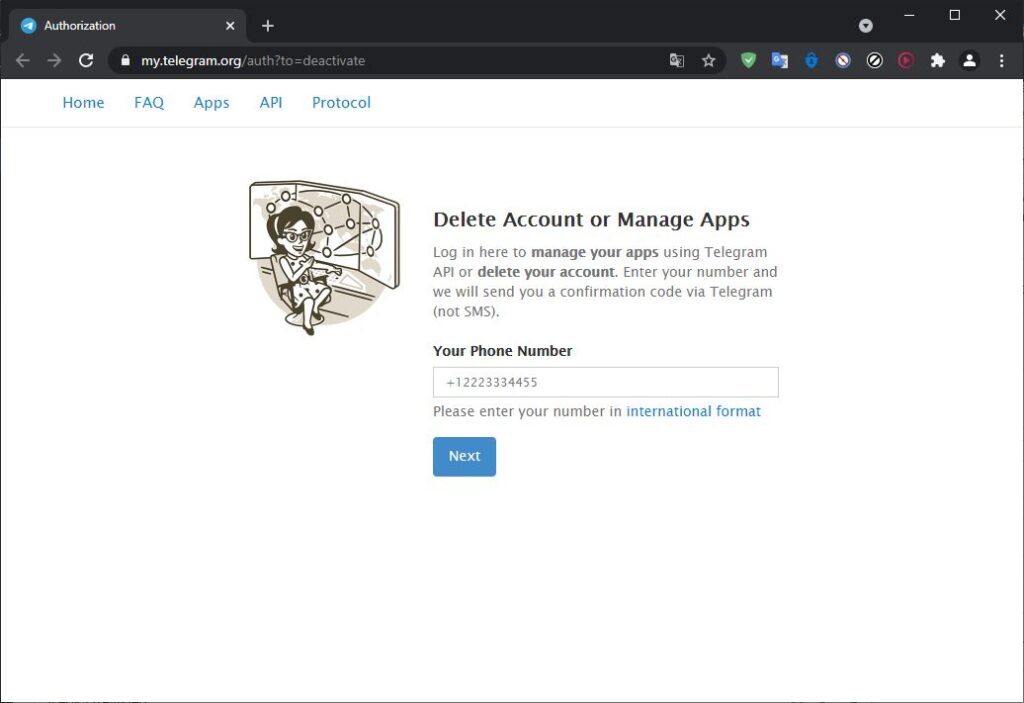
This action will redirect you to the Telegram account closure page. “Why are you leaving?” In the question (Why are you leaving?) write your reason for deleting your Telegram account. Finally, click the “Delete my account” button.
With your account, data such as Telegram messages, groups, profile photo will be permanently deleted.






