How to Raise PUBG Mobile Merit?

We tell you everything you need to know about the ‘Merge System’, which is much more important than you think in PUBG Mobile.

How to increase PUBG Mobile merit?
How do the rules of this system work? We will clear all the question marks in your mind. With the recent increase in aimbot and cheating cases, Tencent has switched to a new strategy to prevent cheating in the game. Let’s go into the details of this system, which gives relief to players who do not violate any rules.
First of all, let’s say that each player starts the game with 100 Merit points. You will lose merit points as a result of every negative behavior you exhibit in the game. If the score drops below a certain level, you will no longer be able to enter some multiplayer modes. On the contrary, you can increase this score with your positive behaviors. So, how to increase PUBG Mobile merit score?
At 100 Merit, the daily BP cap is increased by 200 and you gain an additional 5 Challenge Points from matches. You lose 30 points each time you kill your own teammates. To access the multiplayer modes, you must have more than 60 points of merit. PUBG Mobile is not as difficult as it seems to earn merit. Let’s get down to the details.
What is PUBG Mobile Merit?

Before moving on to how to increase PUBG Mobile merit, let’s take a look at what this system is. The PUBG Mobile Merit System, which was included in the game to provide a fairer gaming environment for the players, became an important part of the game. Before answering the question of how to increase merit points in PUBG Mobile, let’s take a look at the reasons for your score to drop:
- Voice Violations: If a player insults other players, the system lowers the Merit of the violating player and mutes her.
- Spreading Illegal Information: If a player spreads illegal information such as cheating or advertises, the system will lower that player’s Merit and temporarily block their account.
- Malicious Behaviors: If a teammate deliberately stays inactive or leaves the match in ranked multiplayer matches, this will lower the player’s merit.
- Harming Teammates: If you kill your teammates, the system will reduce your merit score by 30 points.
- Cheating and Teaming Up with Cheaters: If a player is caught cheating or teaming up with cheaters, their Merit will be reduced, the account will be blocked, and your rank will be removed.
- Unfair Collaboration: Merit points will be deducted for anyone who cooperates unfairly with other teams.
How to Raise PUBG Mobile Merit?
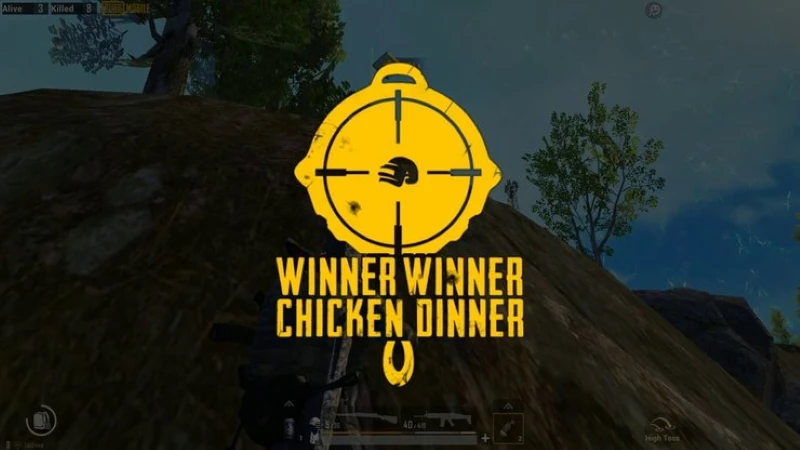
If your merit has dropped below 60 points, you will not be able to enter multiplayer matches. Play SOLO Classic matches as the only method to earn PUBG Mobile merit. The better your results in these matches, the more Merit you will earn.
}- If you place in the top 10, you will earn 3 Merit points.
}- If you manage to stay in the top 11 to 50, you will earn 2 Merit points.
}- When you fall in the top 51 to 100, you earn 1 Merit point.
So basically, to get as many Merit points as possible in PUBG Mobile, you need to play as many Solo matches as possible with good results. The best map to do this is the Livik map because it is the smallest map in PUBG Mobile. With its size of only 2×2 km, it will take an average of 10 minutes per match.
Also, make sure that you do not violate the PUBG Mobile rule while playing. With the merit earning methods, the maximum number of merits you will earn per match is 3, but you can lose 30 points in a single match. So make sure you follow the rules! There is no other answer to the question of how to increase PUBG Mobile’s merit. All you can do is take part in lots of SOLO Classic matches.






