
How to Jump With Mouse in CS GO?
Thanks to the jump code with the mouse in the popular FPS game CS GO, you can make the character jump by sliding the mouse wheel up or down.
CS GO, which has achieved great success by maintaining its popularity for years, allows jumping with the mouse. To do this, players only need to write a code. In the guide we prepared, we explained how to do this process.
First released in 2012, Counter-Strike: Global Offensive (CS GO) has become free-to-play in recent years. In CS GO, one of the most popular productions of the Counter Strike series, you have to press the Space key to jump to the default settings.
Some players want the character to jump with the mouse wheel instead of the Space button, as the mouse wheel is more accessible in a shootout. This provides an advantage. Before answering the question of how to jump with the mouse in CS GO, it is necessary to specify how the console is opened.
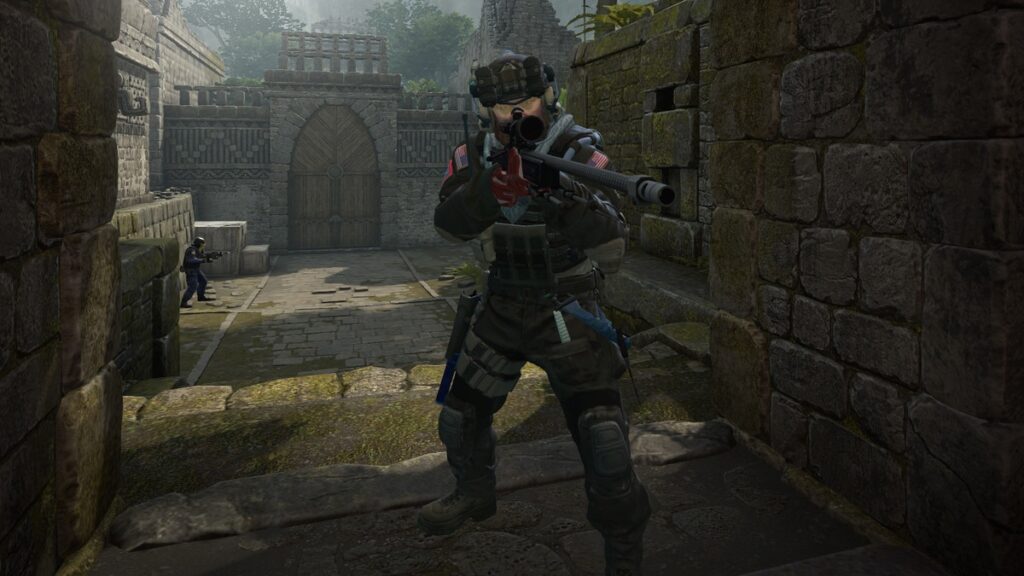
How to Open Console in CS GO?
- Open Steam.
- Login to your account.
- Enter CS GO.
- View the game’s settings.
- Set “Enable Developer Console” to “Yes”.
In the game called Counter-Strike: Global Offensive, you need to follow a few steps to open the console. First, open Steam and then log in to your account by entering your membership information.
After logging into your account, log in to the popular video game in the FPS genre. In the next step, open the game’s settings. Finally set the “Enable Developer Console” option to “Yes”. Doing so enables the console feature. You can open the console by pressing the é key in the game.
What are the Jump Steps with CS GO Mouse?
- Open Steam.
Login to your account.
Open CS GO.
Press é to display the console.
Type bind “mhwheelup” +jump into the console.
Press Enter.
This code makes the character jump when you scroll the mouse wheel up.
bind “mwheeldown” “+jump makes the character jump when you scroll the mouse wheel down.
CS GO codes; It allows many operations such as changing the color and size of the crosshair, adding bots to the game, determining the map duration, viewing FPS and ping values. In addition to these, there is a code that allows jumping with the mouse in the game called Counter-Strike: Global Offensive.
In order to be able to jump with the mouse in the popular video game, you must first open the Steam installed on your computer. Enter your Steam account by typing your membership information. After logging into your Steam account, open the Counter-Strike: Global Offensive game from the Library section.
After opening the game, press the é key. Doing this will open the console window. Type bind “mhwheelup” +jump into the console and then press Enter. When you do this, the code will be active. You can make the character jump by sliding the mouse wheel up in the game.
You can replace the word mhlwheelup in the code with mhwheeldown to make the character jump by scrolling the mouse wheel down. When you write this code, you can make the character jump with the mouse.






