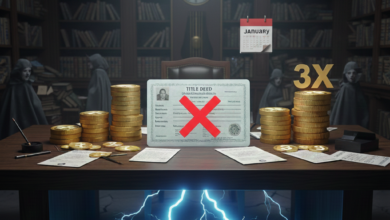Netflix Announces Ability to Change Subtitle Size and Style on TV

Watching TV series and movies with subtitles on Netflix can sometimes be torture. Now, Netflix is changing this situation, bringing the ability to change the subtitle size and style.
Starting today, Netflix offers TV users the option to customize the size and style of subtitles. This update offers subscribers three sizes small, medium, and large, plus four styles: default white text option, drop shadow (white text with black background), light (black text with white background), and contrast (yellow text with black background), color offers the opportunity to choose from. The update will be available to TV users worldwide as of today.

TV Users Can Also Customize Subtitles
Netflix members previously only had access to these subtitle options on the web. However, the majority of Netflix viewers access the service via TVs and consoles, so the update is a nice touch for accessibility. By the way, if you want to change the subtitles of your Netflix, you need to go to the Account settings, then select the relevant account from the Profile and Parental Controls section and access the “Subtitle display” option.
While it may seem like a minor update, offering TV users more styles, fonts, sizes and colors for subtitles could significantly improve the viewing experience. For example, finding the right size and style of subtitles can make a big difference for blind, hard of hearing and hard of hearing audiences. Note also that Netflix already has a limited number of broadcasts with subtitles for the deaf and hard of hearing (SDH). Users using services like Prime Video, Hulu, Disney+, HBO Max, Paramount+, Peacock, and Discovery+ can already change the size and style of subtitles.