What is DLSS? Video Cards and Games Supporting Nvidia DLSS

What is Nvidia’s technology that increases FPS and resolution in games, DLSS, and how is it turned on? Here are DLSS supported games, graphics cards and prices:

The graphics of games have improved tremendously over the past few years. With ever more complex textures, reflections and scenes, the demand for hardware is greater than it has been in a long time. This increase in hardware demand from games has led to numerous innovations trying to improve performance. One of these major innovations is Nvidia DLSS technology. If you are looking at the latest Nvidia RTX graphics cards, this phrase has caught your eye among the features. So, what is Nvidia DLSS, what does it do? What are the DLSS supported games and graphics cards currently? The answers to all your questions are in the continuation of our content.
What is DLSS ❓
DLSS expansion; Deep Learning is Super Sampling. In Turkish, it means deep learning supported super sampling. To briefly explain what DLSS means; DLSS is an image rendering technology developed by Nvidia. This technology uses deep learning to produce an image that looks like a higher resolution version of the original low resolution image.
The supersampling portion refers to an anti-aliasing method that softens the jagged edges that appear on rendered graphics. Supersampling anti-aliasing processes the image at a much higher resolution and uses that data to fill in gaps at native resolution. The deep learning part is Nvidia’s success. Using the power of machine learning, Nvidia trains artificial intelligence models with high-resolution scans. Then the anti-aliasing method uses the artificial intelligence model to fill in the missing information. This is important because supersampling anti-aliasing usually requires rendering the higher resolution image natively. Nvidia does this offline, away from your computer, and offers the benefits of supersampling without affecting the computer’s performance.
All these operations are possible thanks to Nvidia’s Tensor cores found in RTX graphics cards. The RTX 3060, 3060 Ti, 3070, 3080, 3090 come with Nvidia’s second generation Tensor cores that offer higher performance per core. Nvidia’s latest RTX 40 series graphics cards carry fourth-generation Tensor cores. While AMD’s FidelityFX super resolution feature is Intel’s own supersampling technology called XeSS or Xe Super Sampling, Nvidia is leading the way.
What does DLSS do 🧐

DLSS is the result of an extensive process of teaching Nvidia’s artificial intelligence algorithm to create better-looking games. After rendering the game at a lower resolution, DLSS extracts information from the super-resolution image training knowledge base to create an image that appears to be running at a higher resolution. For example; A game rendered at 1440p will appear to run at 4K.
The more familiar super resolution techniques can cause distortion and errors in the final image, but DLSS is designed to resolve these errors to create an image that looks even better. This technology can provide significant performance gains without affecting the look and feel of the game.
DLSS is actually a real-time version of Nvidia’s Ansel technology that improves screen display. It processes the image at a lower resolution to provide a performance boost, then applies various effects to raise the resolution to provide a relatively comparable overall effect. The result is higher frame rates without any significant loss in visual fidelity. Nvidia claims that when DLSS is used in conjunction with ray tracing, frame rates are increased by up to 75%.
What Nvidia DLSS 3 technology brings 💡
DLSS 3.0 significantly improves performance while maintaining excellent image quality and responsiveness. Based on super high resolution, the feature brings NVIDIA Reflex low latency technology for optimal responsiveness with optical multi-frame rendering to render completely new frames. DLSS 3 is powered by the new fourth-generation tensor cores and optical flow accelerator of the NVIDIA Ada Lovelace architecture that powers GeForce RTX 40 series graphics cards.
When DLSS 3 is enabled, the AI re-creates three-quarters of the first frame with super resolution. This will recreate the entire second frame using frame rendering. DLSS 3.0 significantly improves performance by recreating seven-eighths of the displayed pixels.
DLSS 3 includes NVIDIA Reflex, which synchronizes the GPU and CPU, providing optimal responsiveness and low system latency. The lower system latency is especially advantageous in online games where the control is extremely sensitive. DLSS 3 reduces latency by up to 2x compared to native.
DLSS supported games 🎮

On PCs and laptops with GeForce RTX 40 series graphics cards, frame rates can be increased using NVIDIA DLSS 3. According to Nvidia’s current list, nearly 30 games have DLSS 3 support.
DLSS 2 super resolution can be used for DLSS 3 supported games on computers with previous generation GeForce RTX graphics cards. This integration includes NVIDIA Reflex, which reduces system lag and makes games more responsive for all GeForce RTX users. RTX accelerated ray tracing also brings more realistic and immersive visual effects to games. So, which games have DLSS?
- A Plague Tale: Requiem
- Atomic Heart
- Battlefield 5
- Bright Memory: Infinite
- Conqueror’s Blade
- Cyberpunk 2077
- Dakar Desert Rally
- Deliver Us Mars
- Destroy All Humans! 2 – Reprobed
- Dying Light 2 Stay Human
- F.I.S.T.: Forged In Shadow Torch
- F1 22
- Forza Horizon 5
- HITMAN World of Assassination
- Hogwarts Legacy
- Jurassic World Evolution 2
- justice
- Loopmancer
- Marvel’s Midnight Suns
- Marvel’s Spider-Man: Miles Morales
- Marvel’s Spider-Man Remastered
- Microsoft Flight Simulator
- Need For Speed Unbound
- PERISH
- Portal with RTX
- SUPER PEOPLE 2
- THE FINALS
- The Witcher 3: Wild Hunt
- Warhammer 40,000: Darktide
- WRC Generations – The FIA WRC Official
How to open DLSS ✅

How to unlock DLSS in Valorant, Minecraft, Fortnite, BF5 and many more games is very curious. If you have Nvidia’s GeForce RTX graphics card, you can use this feature to increase the frame rate performance of the game you are playing. DLSS is a useful technology for demanding games like Cyberpunk 2077; It enables higher resolutions at the frame rate of entry and mid-range graphics cards. So, how to turn on DLSS on computer
Check if your video card drivers are up to date
For DLSS to work properly, you must make sure your video card drivers are up to date. You can check if the updated driver for your video card is installed by downloading GeForce Experience. Open its program and click on the Drivers tab and then check the upper right corner. If your video card drivers are not up to date, you will be prompted to download them.
Open the DLSS compatible game and enter its settings
Start your Nvidia DLSS 2 and 3 supported game. Go into the game’s screen settings. In the display settings menu there will be an option to turn on DLSS. But it may not explicitly write it that way. Because there can be NVIDIA DLSS under the Upscale Method. In some games, you can choose between graphics quality and performance. Turn on the feature and click the Apply button.
Jump into the game and check the performance with the FPS counter
You have DLSS turned on, but it’s a good idea to check if the frame rate has actually increased. With Nvidia’s FPS counter tool, you can see how much FPS you get and how much DLSS contributes to the frame rate.
BF5 DLSS opening
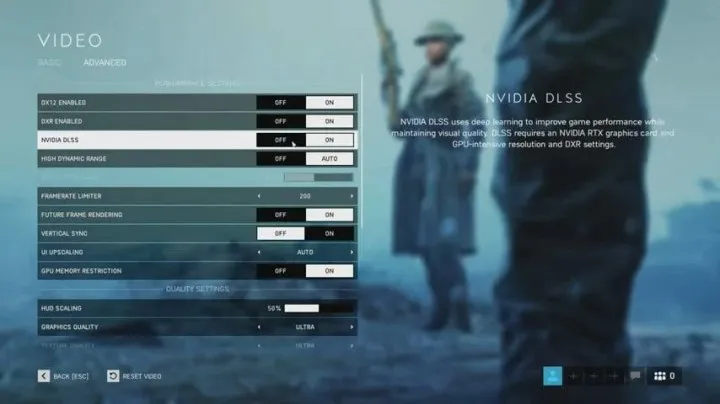
1.Open the Graphics Settings menu.
2.Click the Advanced tab.
3.Direct 12 should be on.
4.Open DXR and restart the game.
5.You can turn on NVIDIA DLSS setting.
Cyberpunk 2077 DLSS unlock

1.Click on Settings.
2.Select Graphics to open the graphics settings.
3.Scroll down to DLSS.
4.Click the arrow for the DLSS setting.
5.Alternatively, you can choose Performance or Ultra Performance settings to turn on DLSS.






