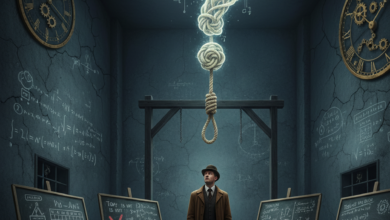How to?
How To Turn On Google’s Android Earthquake Warning System?

With the Android earthquake warning system, Google can give an early warning of earthquakes. Here’s what you need to do to turn on an earthquake warning system on phones:
Technology giant Google has a free circuit warning system that detects worldwide earthquakes and sends notifications to users. Using accelerometers on more than 3 billion Android phones around the world, the system detects tremors of 4.5 and above a few seconds early and warns users in the region. So how to turn on Google’s life-saving earthquake early warning system?
Android Earthquake Warning System Opening
Google’s Android earthquake warning system can be opened in 4 steps. Here’s how it’s done:
- Go into your phone’s settings app.
- Click on location settings.
- Click on the earthquake warnings button on the page that opens.
- Activate the earthquake early warning system from the earthquake warnings page.