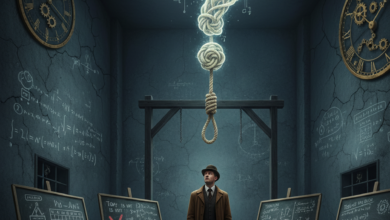How to?
How to Create WhatsApp Avatar?

How to Create WhatsApp Avatar?
Popular instant messaging application WhatsApp offers a very practical way to create avatars. So how to create an avatar?
Thanks to the WhatsAppavatar creation feature, it allows users to express themselves better because besides being able to set the avatar as a profile picture, many stickers with different emotions are obtained.
To create an avatar on the popular instant messaging applicationWhatsApp, you need to follow a few steps through the application. If you want to create your own avatar, just follow the steps below.

Steps to Create WhatsApp Avatar
- Open WhatsApp.
- Press the three dots icon.
- Enter the settings menu.
- View the avatar category.
- Tap the “Create your avatar” button.
- Press the “Get started” button.
- do customization.
- Select Done.
- Select the “Save changes” option.
- Press the “Next” button.
- Select the “Create profile photo” option.